
The ultimate guide to enamel pin backs
All you need to know about keeping your pins in place
Written by 32bitpins | November 4th 2025
Filed under Enamel Pins

All you need to know about keeping your pins in place
Written by 32bitpins | November 4th 2025
Filed under Enamel Pins

Whether you're buying from a seller or considering making your own pins, you'll likely have a few options for backing types, each with their own strengths and weaknesses.
There's a few common backing types you'll find on pins, either secure locking types, or less secure standard backing options. But which backing type is best?
Let's look at the most common backing types available for your pins before looking at some optional (and highly recommended) 'upgrades'.

Butterfly clutches are so-named because they feature two flat pieces of metal representative of a butterfly's wings. These 'wings' grip the stem of the pin, applying pressure and keeping the backing (and hopefully the pin!) in place.
To add or remove a butterfly back, you simply squeeze the 'wings' together to release their grip on the post, allowing it to slide on or off the pin with ease.

They're a fairly common backing type, especially on pins you find in physical stores or being sold by charity volunteers, but I've never truly trusted them.
The metal wings can be quite flimsy and it's very easy to just pull the whole back off with a little force.

These are the backs that come as standard with my pins. They're cheap to produce, hard wearing, easy to add and remove, provide good grip, and come in a variety of colours.
To add or remove them you simply push them on and pull them off (twisting helps). The rubber grips the stem tightly, and I've personally found them to be much more secure than the butterfly clasps.
However, over time the rubber can wear down and even perish, especially if the pins are worn on clothing or a bag and are susceptible to 'jiggling' about.
This is why I highly recommend upgrading the backs to some form of secure backing.
A locking pin back is just that, a replacement for the standard backing on an enamel pin that 'locks' your pins into place, making them much more secure.
They're sometimes referred to as 'pin keepers' or 'secure pin backs'. Their sole purpose is to replace the standard rubber or butterfly backings and hopefully prevent you losing your beloved enamel pins.
I strongly urge you to consider purchasing some, especially if you wear your pins on a bag or jacket.
If your pin has multiple posts (the actual pointy pin part on the back) then you can usually just use one locking back to secure it, but for extra security I'd recommend replacing all your backings with locking pins.
There are actually a couple of locking back types you can buy, a clamping back you apply with a tool, and a deluxe clutch locking back, which (in my opinion) are superior.

Clamp locking backs can be very secure, if they fit correctly. They are applied using a hex tool to tighten a screw that grips the stem of your pins.
However, I've never used them myself because I was always put off in the past by several reviews stating they often don't sit correctly, causing them to wobble and work themselves lose.
Checking recent reviews it seems many buyers are still have issues with this style of locking back:
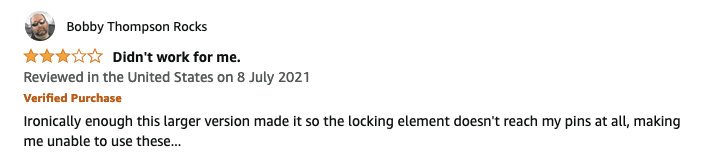

Clamping locks are also more expensive than other options and require you to keep a hex key handy in order to add and remove pins.
All in all, the extra cost, extra effort and inconsistent locking technique has personally lead me to outright avoid this style.

These are the backs I prefer (and are the type I send out with any orders that add locking backs). They require no extra tools, and can be easily applied or removed with just your fingers making them very popular.
I've been using deluxe clutch locking backs for years on all the pins I wear on my jacket and I've never lost one yet!
There is a bit of a technique to adding and removing them though, so the rest of this article will cover how these locks work, how to correctly add and remove locking backs, and what to do when they won't come off!
I've often wondered what's actually happening inside a secure pin back. This sounds like a simple enough question, but I couldn't find an answer.
So, I decided to just take a few locking backs apart and try to figure out how they actually work myself…

Turns out it's actually a very simple mechanism, it's essentially just a ball and a spring that apply tension to the stem of the pin.

When you insert the post of the pin into the backing, it forces the ball against the side of the inner column, rolling as the post moves upwards.

Eventually the post is inserted far enough into the backing that the ball comes to rest within the indentation on the post, releasing the tension within the inner column and allowing the spring to push it back into place.

Now any attempt to pull the whole backing off will simply apply more pressure to the ball, increasing it's grip on the post and firmly locking the pin in place.
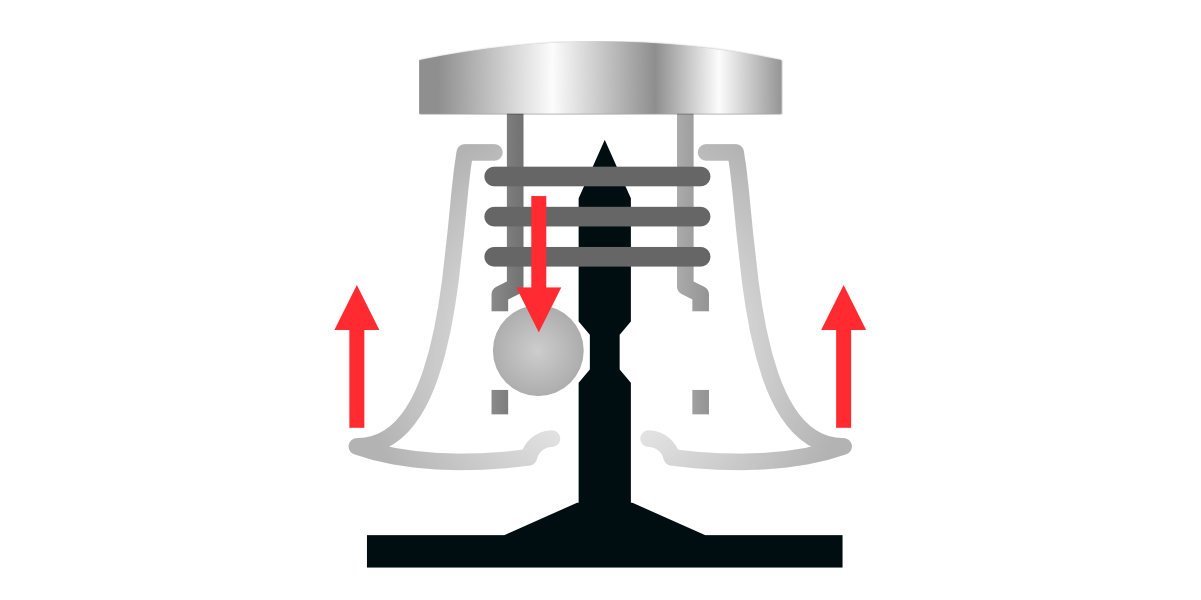
To secure a locking back to your pins, you simply need to push down lightly on the lower lip of the backing.
IMPORTANT! Do not press directly on top of the locking back. You will prevent the clutch from moving and it will jam!

Instead, place a finger either side of the lower lip of the backing and gently press down. The top will protrude slightly as the clutch moves inside and it will snap into place around the head of the post.
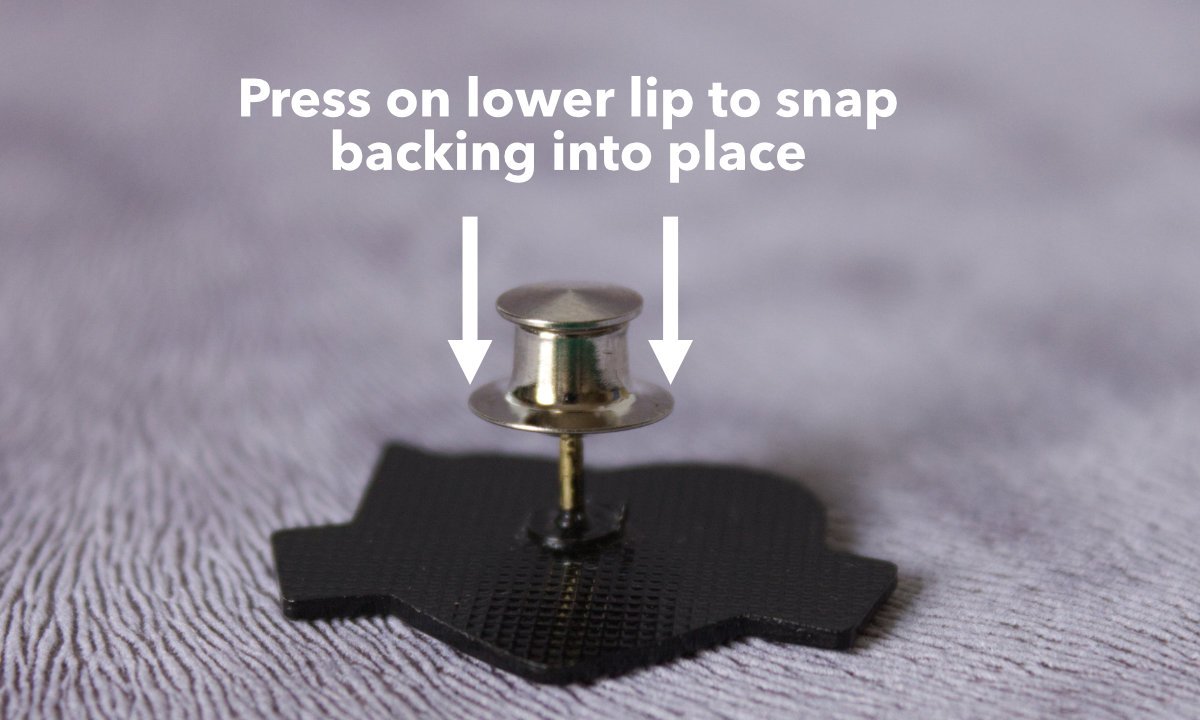
Once the clutch backing is in place, the top will remain protruding slightly, showing that the clutch is engaged.

Give it a light tug to check it doesn't just slide off the stem. It's fine if it spins around the post, but it shouldn't wobble or move slide about. If it does, remove it, apply another backing and check again.
In order to remove a locking back from your pin, simply grip the lower lip of the backing and simultaneously pull on the top.

The clutch should disengage, releasing the grip on the pin and allowing it to slide off.
First, don't panic! It's actually quite common to find a locking back that appears to be stuck. I test every single locking back that goes out with an order and I assure you every single one that was 'stuck' I managed to remove.
Here's some tips to try if you're having trouble removing a locking pin back:
Sometimes the clutch just isn't disengaged correctly, causing it to seem stuck. Try lightly pressing down on the lower lip of the backing to push the stem in further and reset the clutch mechanism inside before attempting to remove it again.
The top of the locking back sitting flush with the lower lip can be a giveaway that it's just not on properly.
If pushing the clutch in further doesn't work, just try the opposite. Pull the whole backing back slightly to reposition its height on the post. This may be enough to just re-engage the clutch correctly and allow it to move freely inside the lock.
Often the plating on the pin can increase the thickness of the post, causing it to fit more snugly inside the locking back than intended. Giving it a gentle twist to remove the plating can help loosen the lock's grip.

If the post on the back of the pin isn't straight, it can affect the operation of the backing. You should be able to gently bend the whole post slightly to straighten it a little and allow the clutch inside to move.

If nothing else seems to work, then it's time to grab a pair of pliers and remove the backing with force.
Note: this is a last resort as we are likely going to permanently damage the backing and may potentially damage the enamel pin itself! Only do this is you REALLY need to remove the backing.
I would recommend placing a cloth between the pliers and your pin to protect the enamel.
Hold the flat part of the enamel pin carefully with your fingers, and grip the top of the backing with the pliers whilst gently pulling upwards.
With any luck you should force the backing off, but it's also highly likely you may also pull the whole inner column of the locking back out, at which point the lock is destroyed.
Broken backings can be recycled as scrap metal so be sure to dispose of them appropriately.
Most stores that sell pins will likely offer pin backs either as an upgrade, or as a separate purchase. All of my pins can be purchased with locking backs included as an optional upgrade. Plus I personally check each and every order to ensure that any locking backs I send out can be removed and reapplied multiple times.

If you're wanting to buy locking backs to replace the existing backing on pins you already own, then you can find them on Amazon.
If you're a pin seller and looking to buy in bulk then buying direct from a Chinese manufacturer via Alibaba will likely be the most cost effective option.
Wherever possible I'd encourage you to purchase from small pin sellers like myself. We charge a tiny mark-up on the cost of the backs, but the extra revenue really makes a huge difference to our stores.